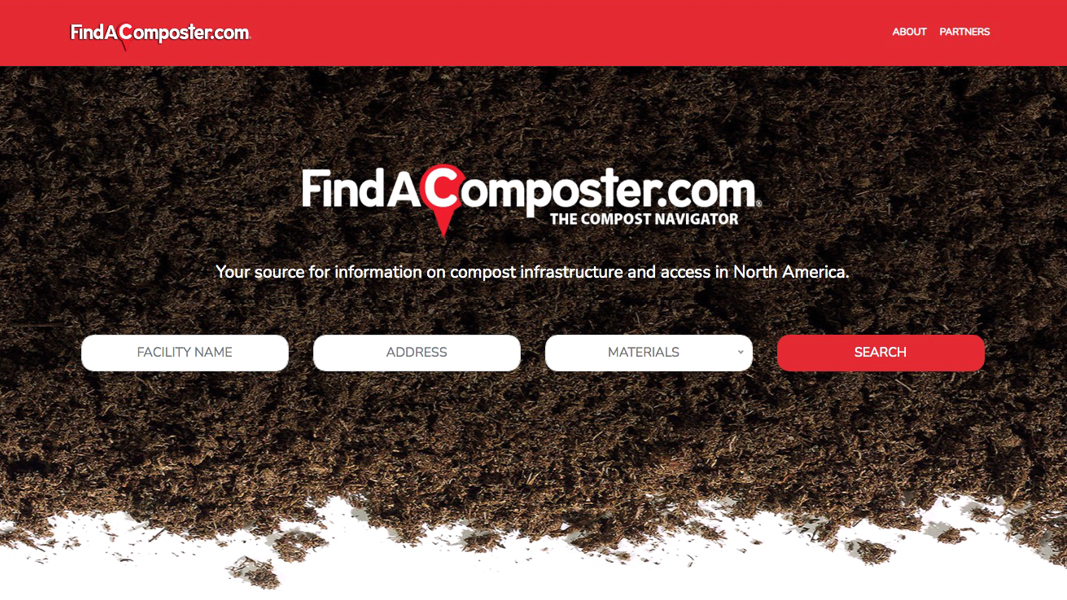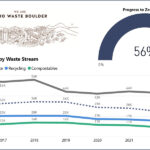In April 2007, BioCycle launched FindAComposter.com (FAC), a publicly searchable database of composting facilities in the United States and Canada. The intent — then and now — was to make it easy to find composting facilities to divert organic waste streams as well as buy compost. In 2019, the FAC database was taken off line in order to transition the site to a new platform. The Biodegradable Products Institute (BPI) took over administration and development of FAC, in collaboration with BioCycle and the New Materials Institute at the University of Georgia.
The new platform went live in August 2021, with access to listings of over 600 composting facilities in the U.S. and Canada. And starting in late 2021, composters now have the ability to login and either edit their existing listings, or add new facilities to the database. In order to edit your existing listings and/or create new listings, please follow these three steps:
- Register as a user by clicking here and fill out the fields for Name, Phone, Email Address, and a new Password you would like to use for accessing this site. All facilities must register on the new site even if yours was set up as a user (listing) on the old site.
- Look for an email from “FindAComposter” titled “Verification of Registration.” The email will be sent immediately, but some email programs will treat it as junk so look in your spam/junk folder if you don’t see it in your inbox.
- Follow the link in that email to verify that you are the owner of the email address.
Once you have completed these steps and are approved as a registered user on the site, you will receive a follow up email with instructions.
- For existing listings, you will receive links to your facility or facilities that you will need to “claim” in order to edit. Instructions will be included in a follow-up email from BioCycle
- If you are creating a new listing, use the Username and Password you created when you first registered for access to login to the site here. Once you are logged in click “Facilities” in the upper left of the page. To add a new facility, click the red “Add” button.